How to unhide chats in FMWhatsApp
Your traditional texting apps like WhatsApp may lack certain aspects, prompting users to explore alternatives offering additional utilities. One such well-known modified version is Fouad WhatsApp also known as FMWhatsApp, which introduces extra functions not found in the original version.
Beyond the primary features, such as hiding the last seen status, Fouad WhatsApp allows you to hide chats discreetly. In this blog, we’ll guide you through the steps of hiding and unhiding your chats on the app, ensuring a seamless experience with the modified application.
How to Hide Chats in FMWhatsApp?
Follow these simple instructions to conceal your chats on Fouad WhatsApp:
Open the app.
At the top of your app screen, you will see a three-dotted icon in the right corner.
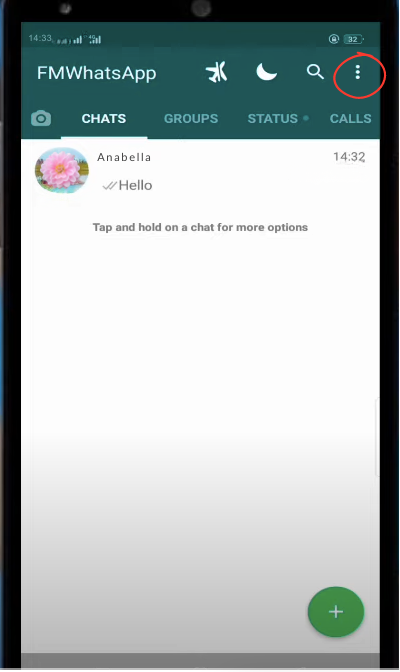
Press and hold the particular chat you wish to hide.
Choose the “Hide Chat” option among the four available options.
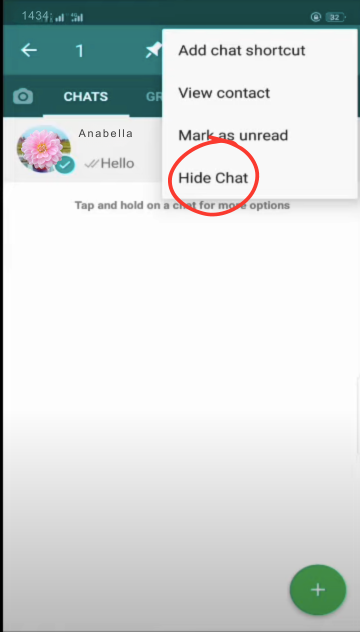
The particular chat is hidden now.
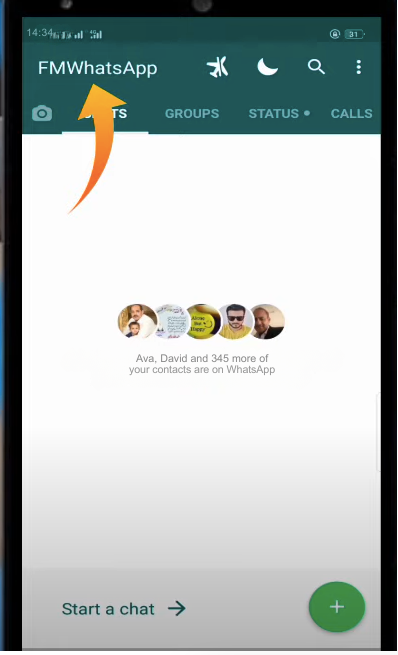
Repeat the process for multiple chats, selecting each one individually for hiding.
How to Unhide Chats in FMWhatsApp?
If you decide to reveal your hidden chats, follow these steps:
Launch the app.
Press the FMWhatsApp icon at the top left corner of the app screen.
Your previously hidden chat will appear on the screen.
At the top of the screen, click on the three-dotted in the right corner.
Choose the option of “Unhide Chat” from the available options.
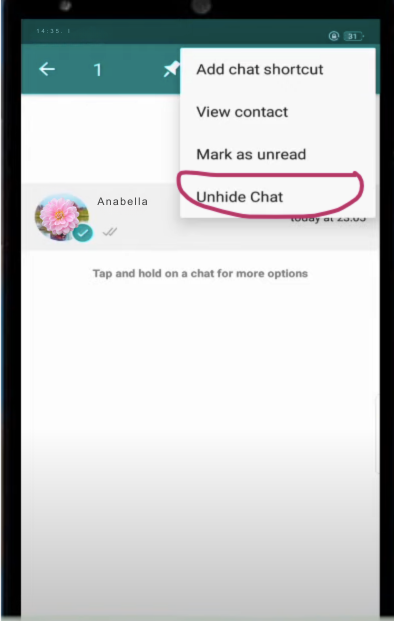
This final step will unhide your chat, automatically restoring it to the screen of the app.
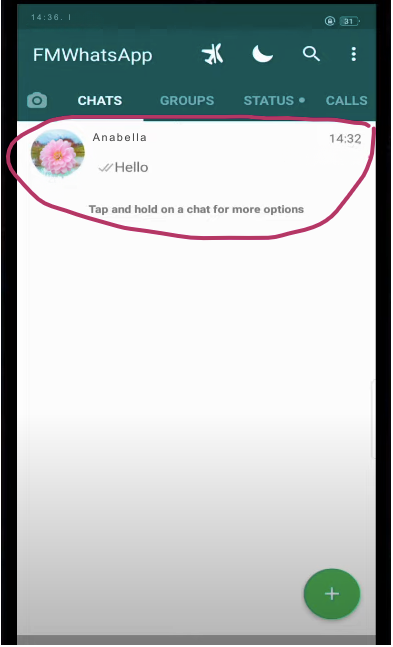
How to Hide and Unhide the “View” Status in FMWhatsApp?
To hide or exposing the view status in FMWhatsApp, follow these steps:
- Open the app.
- Tap on the dots in the top right corner.
- Select “FMMods” from the drop-down options.
- Navigate to the “Privacy & Security” section on the settings page.
- Turn the view status on or off using the “Status” option.
By enabling “Hide View Status,” your contacts will remain unaware of whether you have viewed their status.
You can now experience the plethora of unique features offered by Fouad WhatsApp. This article provides comprehensive insights into hiding and unhiding chats on FMWhatsApp, along with secrets to managing view status. So what are you waiting for? Download your favourite Fouad WhatsApp today to explore these functionalities on your terms.
